Tracking Clicks for HTML & Text Emails Paid Members Public
Clicks can be tracked for both HTML *and* text based emails (and multi-part emails too since that includes both HTML and text). How? Pretty easily. When your email campaign goes out (assuming you have selected ‘enable tracking’), Pinpointe automatically converts your actual link to a link to a Pinpointe redirect
How Email Open Tracking Works Paid Members Public
Click tracking and Link tracking are built in to Pinpointe, so you don’t have to do anything to generate nice campaign reports to show these results, but it helps to know how these features work. Tracking Opens To track an “open” in an HTML email, we embed a tiny,

Using Google Website Optimizer to Increase Conversion Rates Paid Members Public
Our theme for the start of 2009 is – squeeze every bit of performance out of every campaign. The only way to do that is to test, measure, optimize, and test again. Since one of the cool new features in Pinpointe 2.0 is split testing (so you can automatically optimize
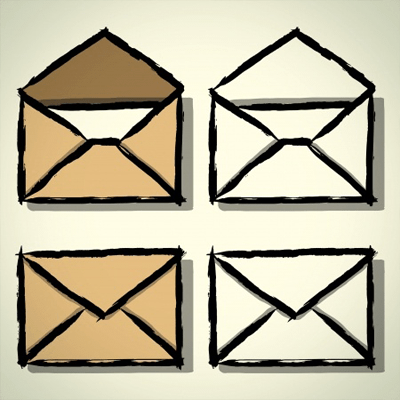
Can I send out a series of messages over time when a user subscribes to a list? Paid Members Public
Of course. Pinpointe supports sending of automatic sequential emails that are triggered when a user subscribes, sent in specific time intervals, eg. After 1 hour, or after 2 days etc. These sequential emails are referred to as Auto-Pilot campaigns, or 'autoresponders' and can be accessed using the Autoresponders

What is an Auto-Pilot Campaign? Paid Members Public
An Auto-pilot campaign (or 'autoresponder') is an email that you can set up to be a stand alone, or one of a series, that will be sent out at a set time after a person subscribes to your contact list. For example you can set up an autoresponder
Setting up an Auto-Pilot Marketing Campaign Paid Members Public
A Pinpointe auto-pilot campaign lets you send an email to your subscribers a specific number of hours or days after they have subscribed to a mailing list. For example, if John signs up to your mailing list today, you can create an Auto-Pilot task to automatically send a welcome email


