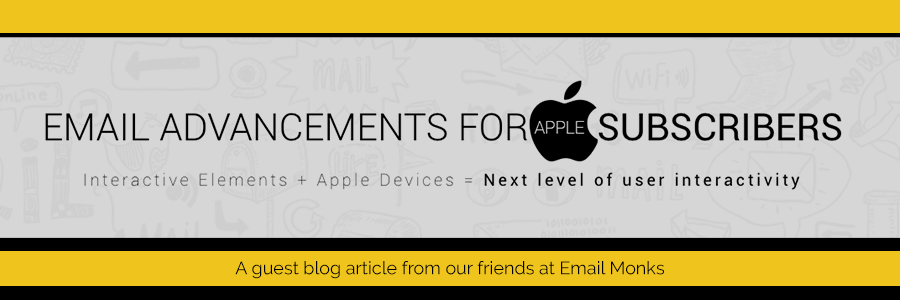
Infographic | Top Email Innovations that Delight Apple Subscribers
Table of Contents
Most Apple users will agree that Apple has never failed to disappoint them even when it comes to top email innovations.
Apple has enjoyed glorious success since its inception and has pioneered of some of the most impressive advancements in the past four decades.
Let’s delve into the world of emails and catch a glimpse of how Apple strives to give the best user experience to its loyal fan following.
The features that Apple subscribers, as well as email marketers, love the most include:
- Auto-download of images
- Retina support
- Video support in emails
- GIF support

We all are curious beings and interactive elements are a great idea to make the subscribers inquisitive about what’s in store for them in the emails. That can enhance engagement, which ultimately reflects in your email metrics. Moreover, Litmus has reported 2017 to be the year of interactive emails, which means that interactivity is sure to get more and more popular in the near future.
Rather than using plain text and static images in emails, wouldn’t it be great to add images and animations that add visual appeal to your emails?
Apple has made the job of email marketers and designers fun because they do not have to worry about providing fallback for Apple subscribers. Apple’s native email client gives marketers a strong scaffold to experiment the different ways they can convey the same information. Not only this, emails have metamorphosed to be “mailable microsites” in Apple devices.
Below is a list of elements that have made emails all the more interesting.
- Rotating Banner
- Sliders
- Accordions
- Interactive Menu
- Integrated Forms
- Embedded Search
- Video Playback
- Animated GIF
- Countdown Timer
- Tooltip/Popup
- Linear Graph
- Flip Effect
- Scratch Effect
Apart from Apple subscribers, you will have to provide suitable fallback to the subscribers who use other email clients to open your emails.
To get a clear idea on the interactivity applications and the details on fallback, check out the new infographic on “Email Advancements for Apple Subscribers” created by the wise Monks at Email Monks.
Pinpointe Newsletter
Join the newsletter to receive the latest updates in your inbox.



