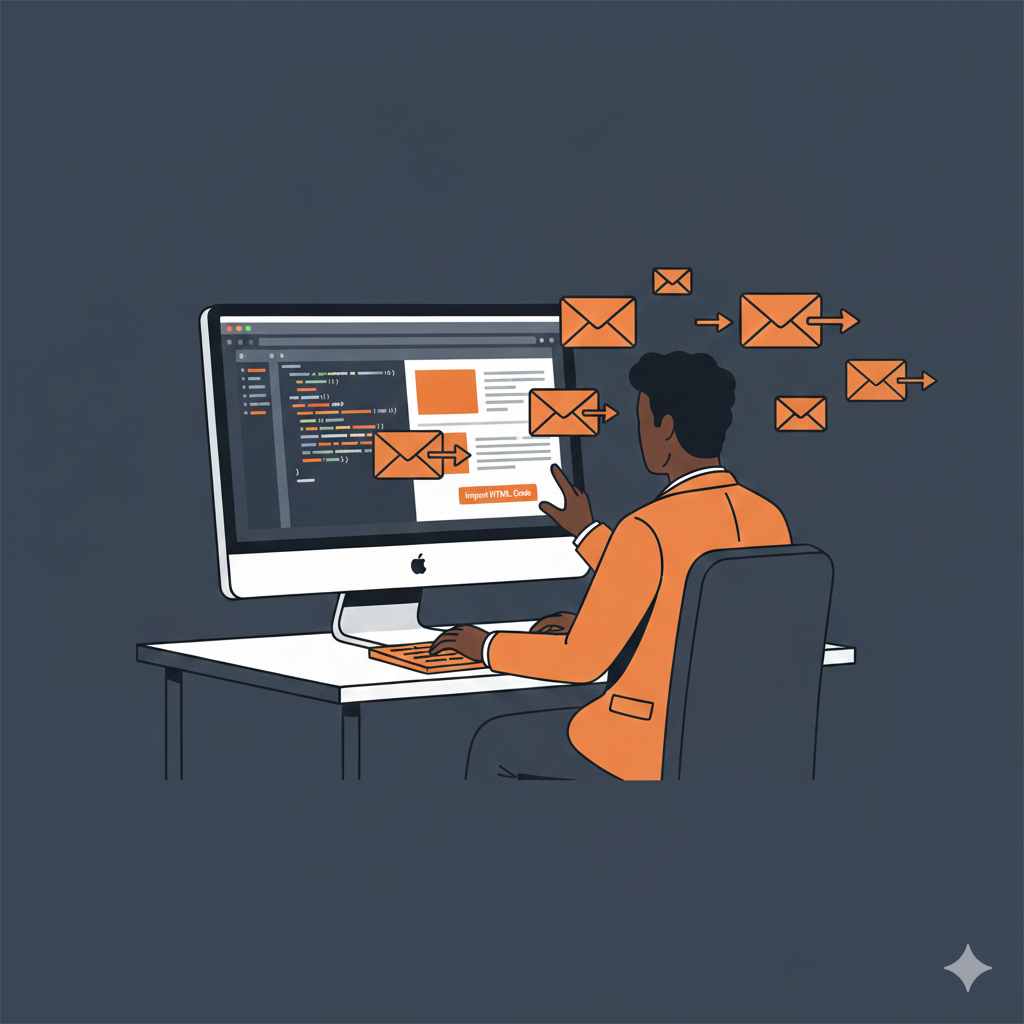
New Basic Editor - Reconciling Differences Between Text and HTML Emails Paid Members Public
When working on your Email Campaign in the Basic Editor, you can also view what a text-only version of the email looks like by clicking the T icon (Fig 1). Fig 1 This will open the Text Version window (Fig 2). Fig 2 If you click Regenerate, the text is

New Basic Editor - Import HTML Paid Members Public
The only major difference between the Import HTML and the Basic Editor pages is the initial pop-up you see when choosing the Import HTML page (Fig 1). Fig 1 When choosing a file to add to the Import HTML feature, it should be one of the following files types: * .HTM

New Basic Editor - Basic Editor Paid Members Public
When the new Basic Editor first opens, you will be presented with this view (Fig 1): Fig 1 At the top of the page are familiar buttons currently available in the WYSIWYG Editor: * Inbox Preview: Opens up a third-party preview tool hosted by Litmus; this is essentially the same type

New Basic Editor - Overview Paid Members Public
The New Basic Editor has a more modern UI making it easier to use. Unlike the old WYSIWYG Editor, the Basic Editor has been broken up into 2 tools: * Basic Editor: Use Pinpointe's editing toolbar to insert content or change to "Code View" to directly type

New Drag & Drop Builder - Overview Paid Members Public
The New Drag & Drop Builder tool provides a more modern UI for creating email campaigns in Pinpointe while improving overall functionality. Although the basic structural layout remains mostly the same as the current D&D Builder, there are changes to various icons, their placement, and so on. We

API - Date Formats Paid Members Public
When using dates in APIs, the preferred format is Zulu time, which can be presented in one of the following ways: * 2025-08-19T16:03:59.123Z * 1467331200.123456 Although other date formats can be used such as YYYYMMDD, we are discouraging users from doing so as this format may be deprecated
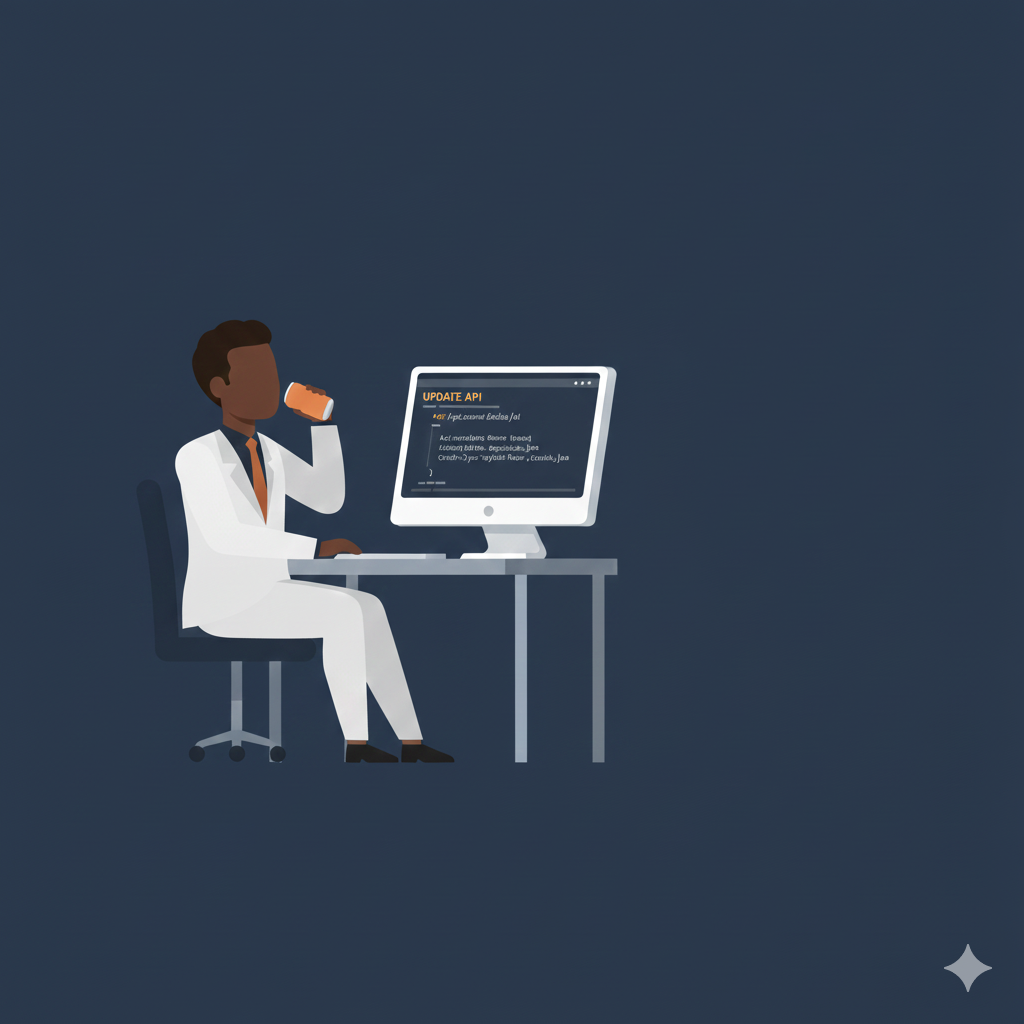
API - Update Content Blocks Paid Members Public
This API updates content blocks. Note: If you are editing a more complex Content Block in the content field that requires double quotes in it, they must be entered and exited with a backslash Example: content: "{{#if (eq [First-Name] \"Tommy\")}}<p>Hello there. {{[First-Name]}}<
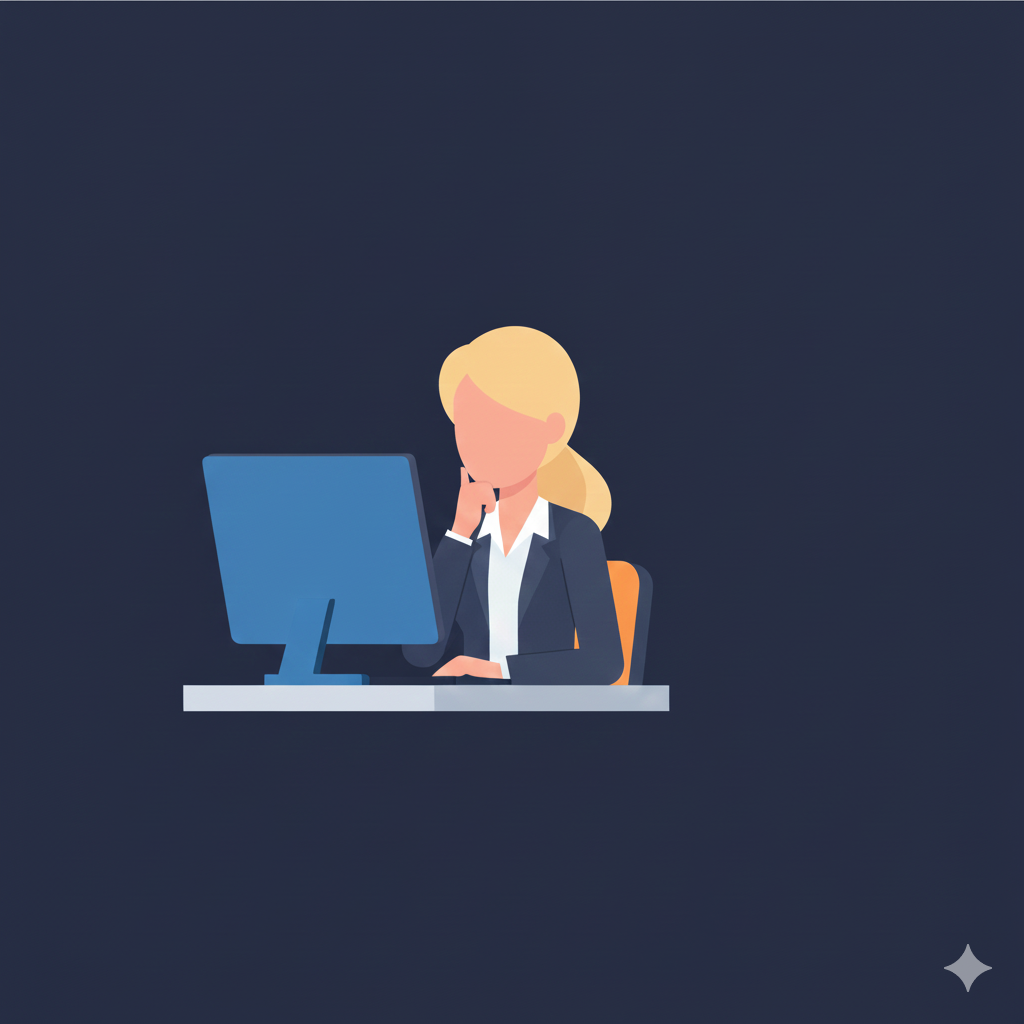
API - Get Content Blocks Paid Members Public
Returns a list of content blocks. { "//DOC": [ "ContentBlock::Debug", "", "Return a list of content blocks." ], "username": "matbt@pinpointe.com", "usertoken": "XXX", "requesttype": "ContentBlock", "requestmethod": "GetContentBlocks", "

