
How to Bypass Spam Filters for Better Email Deliverability
Table of Contents
Deliverability is a crucial email metric to consider as it tracks the number of email messages that make it to the subscriber’s email inbox. As the rules for sending emails are getting more and more stringent, it is of paramount importance to stay in sync with the different laws and keep the spam filters away. Thanks to laws like the Canadian Anti-Spam Law (CASL) and the recently launched GDPR!
Inbox providers such as Gmail, Outlook and Yahoo! Mail take help of spam filters so that random unsolicited (SPAM) messages do not flood the user’s inbox. These spam filters work as defense to assess every email and make sure that only “good” emails (You’ll get a clear idea about what good emails are, as you read this article further) make their way to the inbox and spam emails are sent to the spam folder or entirely rejected.
Here are some simple ways through which you can enhance your email deliverability by overcoming the spam filters.
Never buy email lists
It is ‘legal’ to buy email lists to send emails to people who have consented to receive promotional emails. However, these subscribers have not opted to hear from your brand and chances are that they don’t even know you. Therefore, you should refrain from purchasing email lists or drawing out emails from different websites. Try to build email lists organically through gated content and email sign up forms.
Follow list hygiene practices
Once you build a sizeable email list, make sure you keep it healthy. Set up double opt-in to confirm that the subscribers want to hear from you. You should keep your list free from unsubscribed email addresses and try to send re-engagement emails to the inactive subscribers. If they still don’t engage, you might as well remove them from your email list.
A prominent unsubscribe link with your physical address is a must in the email footer. Remember, it is better to be unsubscribed, than to be marked as spam.
Pro Tip: Take into consideration GDPR for your subscribers from EU.
Avoid sending emails with attachments
Many a times, marketers are tempted to attach an insightful resource to the emails they send to their list. This can activate the spam filters. Instead, it is recommended that you create a landing page for the same and include a relevant CTA button in the email for better campaign performance.
Maintain the text to image ratio
Too large and too many images work against your deliverability. You should maintain the text: image ratio at 80:20 to have best results.
Here’s an example of a pretty email by Travelocity that includes proper proportion of text and images.
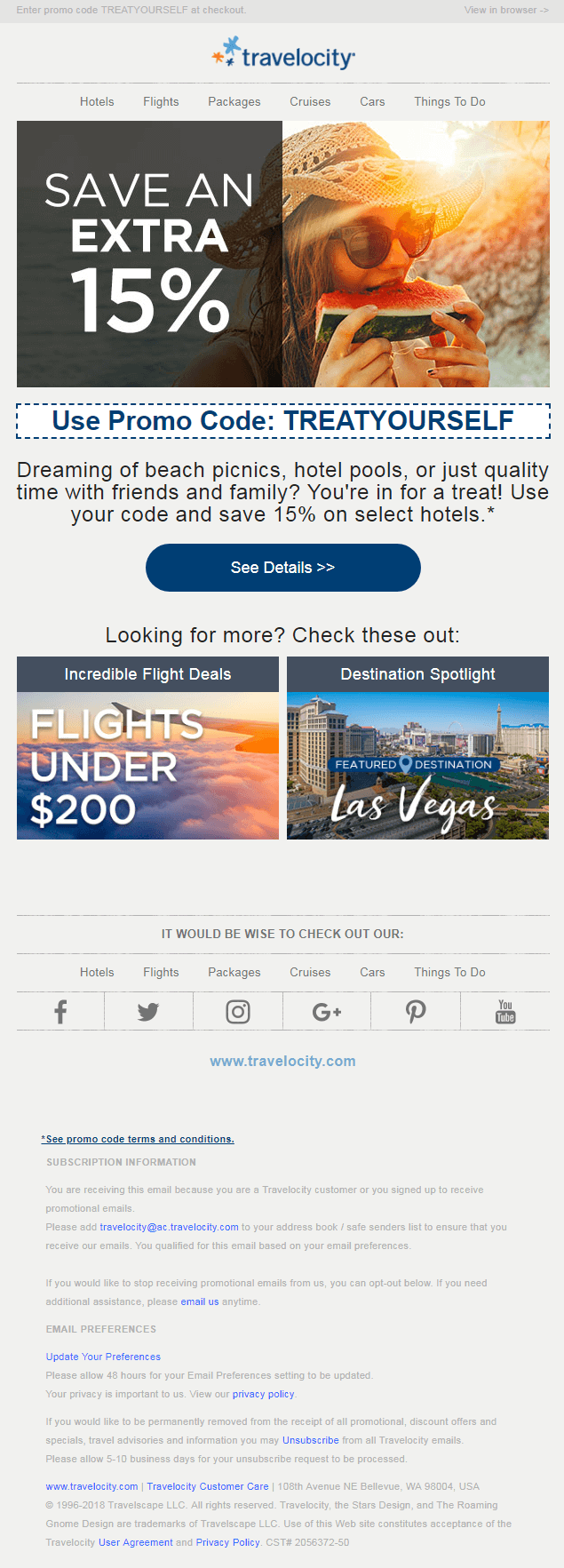
Pro Tip: Owing to the dwindling attention span of the readers, your email should not take too long to load.
Ask your subscribers to whitelist your email address
When a subscriber adds your email address to his or her address book, you can be sure that your email would end up in the inbox and not the spam folder. This is known as whitelisting and it is an effective way to get rid of the spam filters watching over your emails.
Give a look at how SHEFINDS asks the recipient to whitelist their email address towards the end of the email.
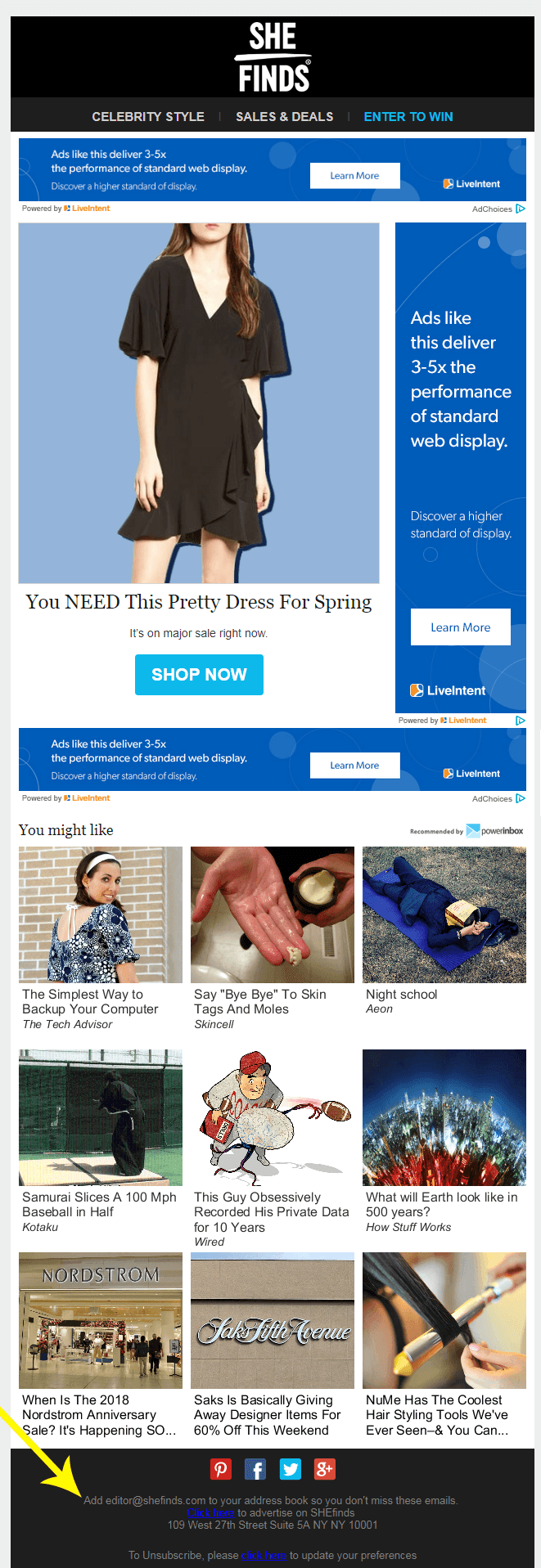
Include the View Online link in your emails
The email clients that your subscribers use block the images and animations by default. As a result, if you want to ascertain that the purpose of the email is served, you should include the View Online link in the emails. By clicking on this link, the subscriber will be able to view the web version of the email in a way you would want it to be displayed.
Check out the witty copy UncommonGoods uses to highlight the View Online link.
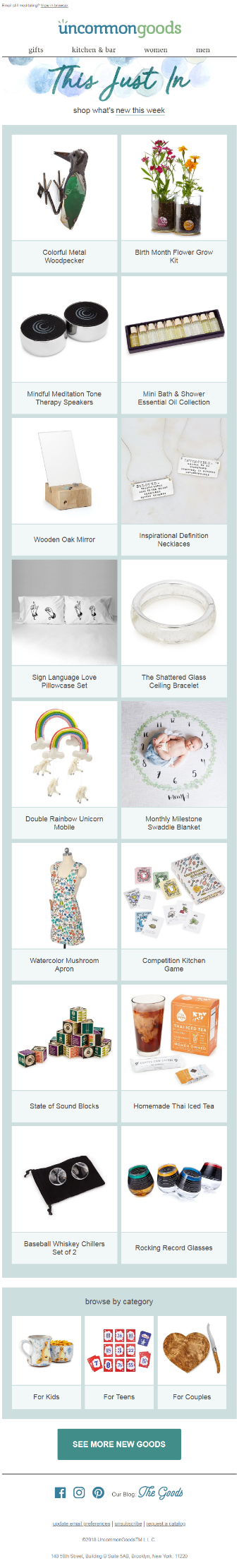
Alt-text should be included with the email images
Add suitable Alt-text with the images you use in your emails, so that the recipients can understand what the image is about, even when the images are blocked in their email clients.
It is simple to add the alt-text in the rich text editor of your email service provider by right-clicking the image or add it manually by using the code below:
<a href=”HTTP://INBOXGROUP.COM”><img class=”alignCenter shadow” src=”IMAGE IN THE EMAIL.JPG” alt-text=”ADD THE ALT-TEXT HERE”/></a>
Pro Tip: Have an HTML and plain text version for all your emails.
Write concise and error-free email copy
Grammatical errors and spelling mistakes trigger spam filters and increase the possibility of your email landing up in spam. Keeping this in mind, write concise and error-free email copy. Long emails act as a stimulus for the spam filters and of course, everyone likes to read shorter stuff these days.
It’s the time of micro-content.
Don’t forget to test the emails before hitting ‘Send’
Testing your emails is mandatory before hitting the ‘Send’ button. Here’s a micro-checklist to make things easy for you.
- Sender name should be recognizable with a familiar email address.
- The subject line should not have too many exclamation points or words written in CAPS LOCK. You shouldn’t shout at your subscribers.
- Proofread the email in detail.
- Images and text should be in the optimum proportion with proper alt-text.
- Follow the email footer best practices like unsubscribe link, as discussed earlier.
- Check for the loading speed.
- Make sure it renders well on every email client.
- The emails should be mobile responsive to warrant correct rendering regardless of the screen size.
Monitor your email metrics
Assuming that your email marketing is aligned with all the points discussed above, last but not the least, you should monitor your email metrics. Watch out for sudden fall in the open rates or increase in bounce rates, as this could mean that your emails are not reaching the subscriber inbox.
Final Thoughts
The world of email marketing is progressing with leaps and bounds and therefore, it is always a good practice to follow the best practices…
For your email marketing strategy to be successful, your emails should consistently reach the inbox. That’s possible only if you can get the better of spam filters with proper infrastructure setup, list hygiene and strategically placed content and images.
Pinpointe Newsletter
Join the newsletter to receive the latest updates in your inbox.

